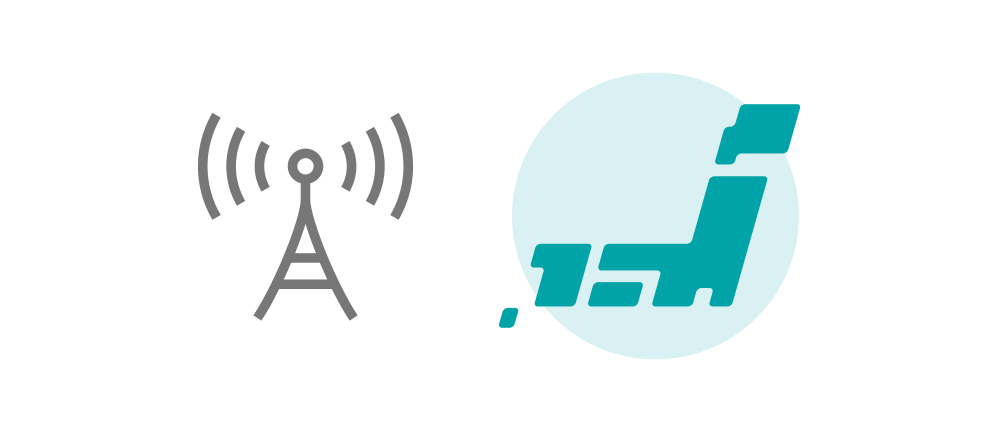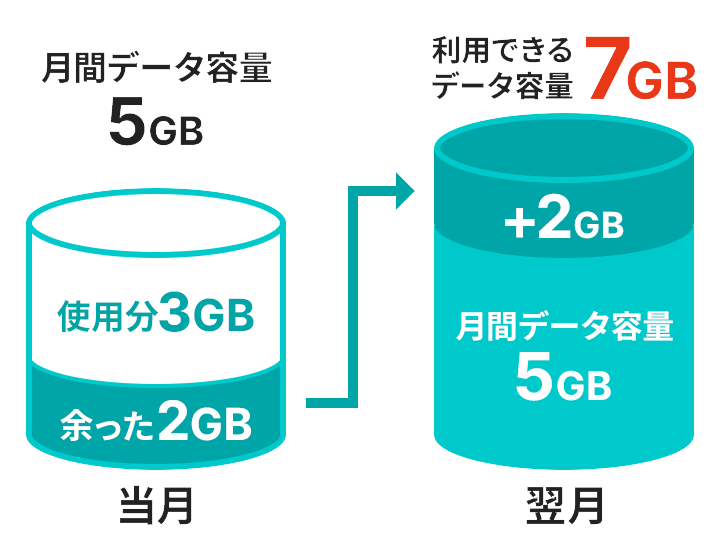Application process
(J:COM MOBILE)
Start using from application
Introducing the flow to
Easy-to-understand guidance on how to transfer
The following customers
The application method is different.
Flow to use
Please select the desired product.
-
Use your current smartphone as is
SIM only -
Buy a smartphone together
Smartphone + SIM Card
Please select the type of SIM.
-
Insert the card-type SIM into the device and use
SIM Card -
 Use a SIM card built into your smartphone
Use a SIM card built into your smartphone
eSIM
Choose to keep your phone number or make a new number.
-
with the same phone number
Passengers transferring from another company (MNP) -
Those who issue a new phone number
Those who want to use SIM Card without changing their current smartphone and phone number
Operation check/
SIM unlock

1Check if the device can be used
Please check if the device can be used from the operation check terminal checker.
Device compatibility check2 SIM unlock
If the device is SIM locked, it must be unlocked in advance.
Unlocking SIM CardsAdvance preparation for MNP

One-stop MNP procedure
Depending on your current mobile phone company, you may be able to complete the procedure without using an MNP reservation number.
- To complete the procedure, you will need your mobile phone company ID and password.
MNP One-Stop Eligible Carriers
Obtaining an MNP reservation number
If you are not eligible for MNP One-Stop, please obtain an "MNP reservation number" from your current mobile carrier.
Click here for how to obtainApply from the web

Select the device, SIM, price plan and option you want to purchase.
Customers who wish to use multiple lines can apply after starting to use the first line.
Items required for application
1Image data of identity verification documents
Please prepare an identity verification document for "J:COM subscriber" that shows your current address.
- When applying from a smartphone, you can choose eKYC (online identity verification) or image upload.
2 MNP reservation number
- To apply for J:COM MOBILE, your MNP reservation number must be valid for at least 10 days.
- Not required if you complete the MNP one-stop procedure.
First-time users
3 credit cards
User J:COM

4 J:COM Personal ID
If you are currently using J:COM service, you will need your J:COM Personal ID (contractor ID) to apply.
If you do not have one, please register here and apply.
You will need the last 4 digits of your registered payment information. Please have them ready.
Click here for more information about J:COM Personal ID
- If you are currently using J:COM service, please apply as the J:COM service subscriber. (The contract name will be the same)
- If any of the users are minors, it is necessary to subscribe and set up a filtering service. Click here for details
- If there are any issues with the information you have submitted online, you will be required to confirm the details and follow the official application procedures at a later date.
Receipt

After inspection *1, the package will be delivered to the address in your contract.
For customers who did not complete the contract online, J:COM will contact you by phone.
- We will conduct a membership screening at the time of contract application acceptance. Depending on the results of the review, we may not be able to accept your application, or you may be required to submit payment method restrictions or additional documents.
Start using after the opening procedure
When you receive it, please check the enclosed materials and proceed with the opening procedure.
J:COM support will also provide information. Please check here.
Those who want to keep their current smartphone and use SIM Card with a new phone number
Operation check/
SIM unlock

1Check if the device can be used
Please check if the device can be used from the operation check terminal checker.
Device compatibility check2 SIM unlock
If the device is SIM locked, it must be unlocked in advance.
Unlocking SIM CardsApply from the web

Select the device, SIM, price plan and option you want to purchase.
Customers who wish to use multiple lines can apply after starting to use the first line.
Items required for application
1Image data of identity verification documents
Please prepare an identity verification document for "J:COM subscriber" that shows your current address.
- When applying from a smartphone, you can choose eKYC (online identity verification) or image upload.
First-time users
3 credit cards
User J:COM

3 J:COM Personal ID
If you are currently using J:COM service, you will need your J:COM Personal ID (contractor ID) to apply.
If you do not have one, please register here and apply.
You will need the last 4 digits of your registered payment information. Please have them ready.
Click here for more information about J:COM Personal ID
- If you are currently using J:COM service, please apply as the J:COM service subscriber. (The contract name will be the same)
- If any of the users are minors, it is necessary to subscribe and set up a filtering service. Click here for details
- If there are any issues with the information you have submitted online, you will be required to confirm the details and follow the official application procedures at a later date.
Shipping/receiving products

After inspection *1, the package will be delivered to the address in your contract.
For customers who did not complete the contract online, J:COM will contact you by phone.
[Initial setting method]
- We will conduct a membership screening at the time of contract application acceptance. Depending on the results of the review, we may not be able to accept your application, or you may be required to submit payment method restrictions or additional documents.
Choose to keep your phone number or make a new number.
-
with the same phone number
Passengers transferring from another company (MNP) -
Those who issue a new phone number
Those who want to use eSIM without changing their current smartphone and phone number
What you need for the procedure

Smartphone with eSIM

Networks such as Wi-Fi
It is used in the opening procedure.
Other terminals
* Since eSIM requires the use of eKYC, you can apply only from your smartphone.
*Other terminals are for displaying the QR code for profile download.
Operation check/
SIM unlock

1Check if the device can be used
Please check if the device can be used from the operation check terminal checker.
Device compatibility check2 SIM unlock
If the device is SIM locked, it must be unlocked in advance.
Unlocking SIM CardsAdvance preparation for MNP

One-stop MNP procedure
Depending on your current mobile phone company, you may be able to complete the procedure without using an MNP reservation number.
- To complete the procedure, you will need your mobile phone company ID and password.
MNP One-Stop Eligible Carriers
Obtaining an MNP reservation number
If you are not eligible for MNP One-Stop, please obtain an "MNP reservation number" from your current mobile carrier.
Click here for how to obtainApply from the web

Please select a rate plan option.
Customers who wish to use multiple lines can apply after starting to use the first line.
Items required for application
1Image data of identity verification documents
- Driver's license (driving history certificate)
- My number card (personal number card)
- Residence card (or special permanent resident certificate)
- Since eSIM requires the use of eKYC, you can apply only from your smartphone.
- You cannot apply for an eSIM if your identity verification documents and your current address are different. Apply for SIM Card. Click here for details
2 MNP reservation number
- To apply for J:COM MOBILE, your MNP reservation number must be valid for at least 10 days.
First-time users
3 credit cards
User J:COM

4 J:COM Personal ID
If you are currently using J:COM services, you will need J:COM Personal ID to apply.
If you do not have one, please register here and apply.
You will need the last 4 digits of your registered payment information. Please have them ready.
Click here for more information about J:COM Personal ID
Please apply from your smartphone.
- Minors cannot apply.
- If there are any issues with the information you have submitted online, you will be required to confirm the details and follow the official application procedures at a later date.
Opening procedure

Please follow the instructions in the email you receive after applying.
- We will conduct a membership screening at the time of contract application acceptance. Depending on the results of the examination, we may not be able to accept your application.
MNP transfer procedure
Please log in to My Page and enter the required information according to the procedure.
For details, please check the MNP transfer procedures.
eSIM profile download
You will receive an eSIM profile download guide email.
Follow the steps from the URL in the email to make the settings.
For details, please check the eSIM activation procedure.
Start using
If you have any problems after starting to use the service, please contact J:COM Support.
Those who want to keep their current smartphone and use eSIM with a new phone number
What you need for the procedure

Smartphone with eSIM

Networks such as Wi-Fi
It is used in the opening procedure.
Other terminals
* Since eSIM requires the use of eKYC, you can apply only from your smartphone.
*Other terminals are for displaying the QR code for profile download.
Operation check/
SIM unlock

1Check if the device can be used
Please check if the device can be used from the operation check terminal checker.
Device compatibility check2 SIM unlock
If the device is SIM locked, it must be unlocked in advance.
Unlocking SIM CardsApply from the web

Please select a rate plan option.
Customers who wish to use multiple lines can apply after starting to use the first line.
Items required for application
1Image data of identity verification documents
- Driver's license (driving history certificate)
- My number card (personal number card)
- Since eSIM requires the use of eKYC, you can apply only from your smartphone.
- You cannot apply for an eSIM if your identity verification documents and your current address are different. Apply for SIM Card. Click here for details
First-time users
3 credit cards
User J:COM

4 J:COM Personal ID
If you are currently using J:COM services, you will need J:COM Personal ID to apply.
If you do not have one, please register here and apply.
You will need the last 4 digits of your registered payment information. Please have them ready.
Click here for more information about J:COM Personal ID
Please apply from your smartphone.
- Minors cannot apply.
- If there are any issues with the information you have submitted online, you will be required to confirm the details and follow the official application procedures at a later date.
Opening procedure

Please follow the instructions in the email you receive after applying.
- We will conduct a membership screening at the time of contract application acceptance. Depending on the results of the examination, we may not be able to accept your application.
eSIM profile download
You will receive an eSIM profile download guide email.
Follow the steps from the URL in the email to make the settings.
For details, please check the eSIM activation procedure.
Start using
If you have any problems after starting to use the service, please contact J:COM Support.
Choose to keep your phone number or make a new number.
-
with the same phone number
Passengers transferring from another company (MNP) -
Those who issue a new phone number
Those who want to purchase a new smartphone without changing their phone number
Advance preparation for MNP

One-stop MNP procedure
Depending on your current mobile phone company, you may be able to complete the procedure without using an MNP reservation number.
- To complete the procedure, you will need your mobile phone company ID and password.
MNP One-Stop Eligible Carriers
Obtaining an MNP reservation number
If you are not eligible for MNP One-Stop, please obtain an "MNP reservation number" from your current mobile carrier.
Click here for how to obtainApply from the web

Select the device, SIM, price plan and option you want to purchase.
Customers who wish to use multiple lines can apply after starting to use the first line.
Items required for application
1Image data of identity verification documents
Please prepare an identity verification document for "J:COM subscriber" that shows your current address.
- When applying from a smartphone, you can choose eKYC (online identity verification) or image upload.
2 MNP reservation number
- To apply for J:COM MOBILE, your MNP reservation number must be valid for at least 10 days.
First-time users
3 credit cards
User J:COM

4 J:COM Personal ID
If you are currently using J:COM service, you will need your J:COM Personal ID (contractor ID) to apply.
If you do not have one, please register here and apply.
You will need the last 4 digits of your registered payment information. Please have them ready.
Click here for more information about J:COM Personal ID
- If you are currently using J:COM service, please apply as the J:COM service subscriber. (The contract name will be the same)
- If any of the users are minors, it is necessary to subscribe and set up a filtering service. Click here for details
- If there are any issues with the information you have submitted online, you will be required to confirm the details and follow the official application procedures at a later date.
Receipt

After inspection *1, the package will be delivered to the address in your contract.
For customers who did not complete the contract online, J:COM will contact you by phone.
- We will conduct a membership screening at the time of contract application acceptance. Depending on the results of the review, we may not be able to accept your application, or you may be required to submit payment method restrictions or additional documents.
Start using after the opening procedure
When you receive it, please check the enclosed materials and proceed with the opening procedure.
J:COM support will also provide information. Please check here.
Those who want to purchase a new smartphone with a new phone number
Apply from the web

Select the device, SIM, price plan and option you want to purchase.
Customers who wish to use multiple lines can apply after starting to use the first line.
Items required for application
1Image data of identity verification documents
Please prepare an identity verification document for "J:COM subscriber" that shows your current address.
- When applying from a smartphone, you can choose eKYC (online identity verification) or image upload.
First-time users
3 credit cards
User J:COM

3 J:COM Personal ID
If you are currently using J:COM service, you will need your J:COM Personal ID (contractor ID) to apply.
If you do not have one, please register here and apply.
You will need the last 4 digits of your registered payment information. Please have them ready.
Click here for more information about J:COM Personal ID
- If you are currently using J:COM service, please apply as the J:COM service subscriber. (The contract name will be the same)
- If any of the users are minors, it is necessary to subscribe and set up a filtering service. Click here for details
- If there are any issues with the information you have submitted online, you will be required to confirm the details and follow the official application procedures at a later date.
Shipping/receiving products

After inspection *1, the package will be delivered to the address in your contract.
For customers who did not complete the contract online, J:COM will contact you by phone.
[Initial setting method]
- We will conduct a membership screening at the time of contract application acceptance. Depending on the results of the review, we may not be able to accept your application, or you may be required to submit payment method restrictions or additional documents.
About data communication

You can check the remaining data amount for the current month and purchase additional data.
Learn more
As a perk, you can use the highly secure public wireless LAN service (Wi-Fi) free of charge.
Learn morePrecautions when making a contract
About the use of persons under the age of 18
If a youth under the age of 18 uses J:COM MOBILE, it is necessary to set up a filtering service.
J:COM will provide "Anshin Filter for J:COM" free of charge to eligible users.
It is mandatory by law for young people to subscribe to a filtering service. On April 1, 2009 (Wednesday), the ``Act on Creating an Environment for Youth to Use the Internet Safely and Securely'' went into effect.
- eSIM users, users over the age of 18, and corporate contracts are not eligible.
- Click here for details on the Law Concerning the Development of an Environment Where Youth Can Use the Internet Safely and Securely
About payment
In principle, J:COM MOBILE charges can only be paid by credit card. Acceptable credit cards are those with the following marks.
Debit cards are not accepted.

It can be used to pay for products (terminals, etc.) and monthly usage charges. Matters related to the date of withdrawal from the credit card settlement account and payment are based on the membership agreement stipulated by the designated credit card company and the terms and conditions and special agreements stipulated by the Company. In principle, please specify a credit card in the name of the contractor.
- If User J:COM and would like to use bank account transfer, you can also use bank transfer directly.
FAQ
We introduce frequently asked questions from customers.
If you have any questions, please contact us by phone or chat.
About contracts and fees
- Procedures such as contracting and changing models are cumbersome.
- Can I apply for multiple lines?
- What happens to the name of the contract if my family members have separate contracts for lines?
- I have a contract for multiple lines in my family. Can my family pay the monthly usage fee separately?
- Can I subscribe to J:COM MOBILE no matter where I live in Japan?
- I am using J:COM for the first time. Can I sign a contract for only J:COM MOBILE?
- Is there an examination at the time of contract?
- Where can I check what plan I have?
About data migration
- Can I continue to use LINE on my new device?
- I want to transfer data such as my phone book to a new smartphone, what should I do?
- Can I continue to use the email address I'm currently using on my J:COM MOBILE smartphone?
About communication and data
- What is the communication area of J:COM MOBILE? I'm worried about whether it will connect properly.
- Can I carry over unused data usage?
- What happens if I exceed my data usage limit?
- Can J:COM MOBILE smartphones be used overseas?
About options
- Can I use tethering?
- What kind of SD card should I prepare?
- Does J:COM MOBILE have an "Unlimited calls" plan?
- Can I use Unlimited calls with any plan?
- What kind of warranty and support system do you have in case of terminal failure or loss?
Telephone inquiries (toll free) 0120-919-988 9:00-18:00 [Open all year round]
[About the amount including tax]
- Consumption tax differences may occur due to changes in the consumption tax rounding method under the invoice system.
- J:COM Top
- Our Service
- For low-cost smartphones, try J:COM MOBILE
- Application process (J:COM MOBILE) (low-cost smartphones and SIM cards)